

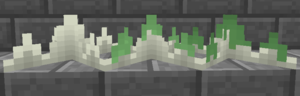
Ivory Spikes is a new block added by Project Zulu. There are three versions of the Ivory Spike: plain, sticky, and poison.
Right-clicking a block with a spike in hand will place the spike on the selected block.
Ivory Spikes of any type will follow along the tops of fences, fence posts, and iron bars to create a spiked top. However, they will not follow fences added in by Natura.
Warning, rubbing against the iron bars with the spikes on them will injure you because you will collide with the spikes' hitbox.
| Added by | |
| Type |
Blocks |
| Physics |
? |
| Transparency |
? |
| Luminance |
? |
| Blast resistance | |
| Tool |
? |
| Renewable |
? |
| Stackable |
Yes (64) |
| Flammable |
No |
| Availability |
? |
| Drops |
Itself |
When walked onto they deal 2 damage (![]() ).
).
| Added by | |
| Type |
Blocks |
| Physics |
? |
| Transparency |
? |
| Luminance |
? |
| Blast resistance | |
| Tool |
? |
| Renewable |
? |
| Stackable |
Yes (64) |
| Flammable |
No |
| Availability |
? |
| Drops |
Itself |
Right-clicking a placed Ivory Spike with a Poison Droplet will turn it into a Poison Spike. Poison Spikes act like Ivory Spikes, but they also add a poison affect in addition to normal damage.
| Added by | |
| Type |
Blocks |
| Physics |
? |
| Transparency |
? |
| Luminance |
? |
| Blast resistance | |
| Tool |
? |
| Renewable |
? |
| Stackable |
Yes (64) |
| Flammable |
No |
| Availability |
? |
| Drops |
Itself |
Right-clicking a placed Ivory Spike with a Slimeball will turn it into a Sticky Spike. Sticky Spikes act like Ivory Spikes, but they also add a slow affect in addition to normal damage.
Do you need a wiki for your Minecraft mod/gaming wiki? We'll host it for free! Contact us.