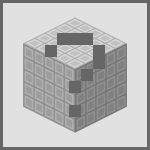Locks (LegendGear)

|
This article needs images. You can help out Hexxit Wiki by adding images to the site and adding them to the article.
|
- This article is a stub. You can help Hexxit Wiki by expanding it.
- For Locks added by Better Storage, see Locks and Keys (Better Storage).
Locks are a type of block added by LegendGear. There are three separate blocks for each individual key added by LegendGear. They all appear as oak wood planks with a gray X on it, similar to the Chained Block, with some square in the middle representing the lock, in the color of their respective key material.
Contents
Iron Lock
| Added by | |
| Type |
? |
| Requirements |
? |
| Physics |
? |
| Transparency |
? |
| Luminance |
? |
| Blast resistance | |
| Tool |
? |
| Renewable |
? |
| Stackable |
Yes (64) |
| Flammable |
No |
| Availability |
? |
| Drops |
Itself |
The Iron Lock block can only be opened by Iron Keys. It appears as a wood plank with a gray-like X on the faces with a gray square in the center representing the lock. Opening a the lock will unlock any and all chained blocks connected to it, along with other locks, even if the key isn't the correct one for it.
Gold Lock
| Added by | |
| Type |
? |
| Requirements |
? |
| Physics |
? |
| Transparency |
? |
| Luminance |
? |
| Blast resistance | |
| Tool |
? |
| Renewable |
? |
| Stackable |
Yes (64) |
| Flammable |
No |
| Availability |
? |
| Drops |
Itself |
The Gold Lock block can only be opened by Gold Keys. It appears as a wood plank with a gray-like X on the faces with a gold square in the center representing the lock. Opening a the lock will unlock any and all chained blocks connected to it, along with other locks, even if the key isn't the correct one for it.
Diamond Lock
| Added by | |
| Type |
? |
| Requirements |
? |
| Physics |
? |
| Transparency |
? |
| Luminance |
? |
| Blast resistance | |
| Tool |
? |
| Renewable |
? |
| Stackable |
Yes (64) |
| Flammable |
No |
| Availability |
? |
| Drops |
Itself |
The Diamond Lock block can only be opened by Diamond Keys. It appears as a wood plank with a gray-like X on the faces with a diamond colored square in the center representing the lock. Opening a the lock will unlock any and all chained blocks connected to it, along with other locks, even if the key isn't the correct one for it.
Trivia
- The lock blocks seem to be influenced by Legend of Zelda games where small and big keys existed for their respective doors.