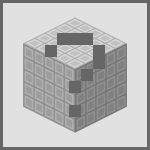Enchantment Table

|
This article needs images. You can help out Hexxit Wiki by adding images to the site and adding them to the article.
|
| Added by | |
| Type |
? |
| Requirements |
? |
| Physics |
? |
| Transparency |
? |
| Luminance |
? |
| Blast resistance |
6,000 |
| Tool |
? |
| Renewable |
? |
| Stackable |
Yes (64) |
| Flammable |
No |
| Availability |
? |
| Drops |
Itself |
An Enchantment Table is a block added by vanilla Minecraft that allows players to enchant certain tools, and armor. Enchanting works in three stages. Each enchantment costs the player experience levels but in return grants useful enhancements to armor and tools. The sprites and icons of enchanted items have a purple shine
The table will enchant swords, bows, shovels, pickaxes, shields, scythes, and armors of any material, some requires anvil, though. The hoe and shears cannot be enchanted by the enchantment table and require an anvil and an appropriate enchanted book. Tools made in the Tinkers' Construct mod cannot be enchanted.
The enchantment table is 0.75 blocks high.
Crafting
Because of Hexxit's increased generation of ores it can be much easier to mine for the diamonds required for the Enchantment Table.
Usage
When the player right-clicks on an enchantment table, he or she is presented with a screen different from the default enchanting screen he or she may be used to, this is caused by Enchanting Plus . On the left the is the player's level, the overall cost of the enchantments that is being put on the item, and the highest potential level of enchanting based on the amount of bookshelves surrounding the table. After the player places an item in the enchanting slot, rows of potential enchants pop up on the right depending on what item is placed inside the table. When the player slides the slider for the selected enchant it will show the cost of the enchant on left.
When the player wants to put the enchant onto their item they will confirm it by pressing the E button directly below the item. And if the player also wants to repair the item they can choose to press the R button. The repair button will only work on some enchanted items. When the enchant is applied to the item the amount of levels required is subtraced from the player's levels.
Trivia
- Only 15 bookshelves are now required to achieve the maximum enchantments (lowered from 30 prior to update 1.3). Creating these bookshelves from scratch will require a total of 45 pieces of leather, 135 pieces of sugar cane (two stacks plus 7), and 23 logs of wood (with 2 planks left over) — not including the 1 leather and 3 sugar cane for the book on the enchantment table itself.
- According to the first image that Notch posted of the enchantment table, they were originally crafted with cobblestone instead of obsidian.
- Notch commented on Reddit "Oh, it's more magical than that! It automatically opens up and turns towards players who get close to it. When nobody is around, the book is closed and spins slowly."
- Notch comments on other book animations. "Yes, the pages flip randomly every now and then."
- On October 1st 2011, Notch tweeted an image of the enchantment screen, with enchantments written in the Standard Galactic Alphabet. The first enchantment translates onto "Well Played Internets You Are Good", the second translated into "These Names Will Be Random And Confusing", and the third translates to "Each Spell Costs Experience Levels". The Standard Galactic Alphabet or SGA was originally created by Tom Hall for use in the Commander Keen series of computer games.
- Although the bottom texture would at first glance appear to be the obsidian texture, it is in fact slightly different.
- Clicking on an item in the enchantment slot, with an identical item or any stack of two or more items allows you to quickly cycle through available spells without the item being removed from the enchantment slot. This keeps you from having to click twice.
- A convenient way to block the effect of nearby bookshelves to obtain low-level enchantments is to place torches between the bookshelves and the enchantment table. Any other block will also work.
- Enchantments were disabled in Beta 1.9 Pre-release 3's SMP. If a player attempted to enchant an item, it appeared enchanted for the client, but updated with the un-enchanted status once the player logged out and then back in again.
- On a Beta 1.9 pre-release 3 server, if an enchantment table was broken and replaced with another Tile Entity block, the enchantment table's book would continue to be rendered on the client, and activating it would crash the client.
- Breaking the enchantment table without using a pickaxe will not yield a block.
- By replacing the alternate.png with a copy of the font.png renamed to match the original file, you can read the enchantments in English.
- When sneaking on the Enchantment Table, you can walk off its edge, due to being less than 1 block high.
- The enchantment table actually produces the particles emitted from the bookshelves. These particles originate inside the Enchantment table and are relocated to the bookshelf almost immediately, but travel slow enough to be briefly visible. The particle that enters and leaves the bookshelf is always the same "letter", but the ones traveling into the bookshelves are black.
- Enchantment tables are mostly made of obsidian, and thus have a blast resistance of 6,000 and cannot be destroyed by TNT.Strangely, even though it is made of obsidian, it doesn't require a Diamond Pickaxe to mine. In fact, it can be mined with any pickaxe.
- Any enchantments before 1.9pre4 would show up as Feather Falling I.
- Enchantment tables cannot be moved by pistons.
- If an enchantment table is placed on ice, the player will slide on it as though it is an ice block, just like slabs.
- If a slab is placed directly adjacent (not diagonally) to the enchantment table and the player walks from the slab onto the enchantment table the screen glitches briefly.
- An easy way to list enchantments faster if you only have one item to enchant is to place the item you want to enchant into the enchanting table, then right- and left-click on it at the same time. This will pick the item up and place it immediately back down, resulting in a new list of possible enchantments. This also works by using a non-enchantable item such as food.
- Enchanting tables are midway between slabs and full blocks height-wise, so they could be potentially used as a TNT cannon's range-amplifier instead of slabs or trapdoors.